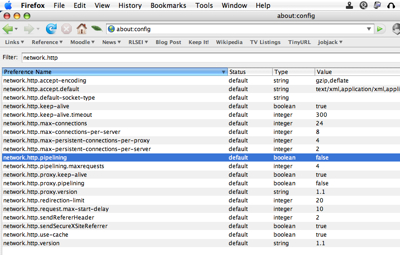Tweak Firefox For Faster Browsing
March 7, 2008 – 5:55 am If you use the free Firefox browser (like I recommend) and you could use a little speed boost, I have a tip for you. Thanks goes out to Patrick Norton of the Tekzilla podcast on this speed enhancement tweak.
If you use the free Firefox browser (like I recommend) and you could use a little speed boost, I have a tip for you. Thanks goes out to Patrick Norton of the Tekzilla podcast on this speed enhancement tweak.
First, open Firefox and type “about:config” (no quotes) in the browser window. Next, type “network.http” in the Filter window.
Next, under Preference Name, double-click on the line of text “network.http.pipelining” to change its value from “false” to “true.” Then, double-click on the line of text “network.http.proxy.pipelining” to change its value from “false” to “true.”