Backup and Move Your E-mail And Bookmarks
May 25, 2008 – 5:55 am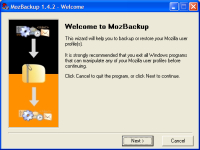 It’s really exciting when you finally make the decision to pony up a few hundred (or thousand) dollars to buy a new computer. You usually end up with the latest operating system and a pretty good speed bump, so all is well, right? Not quite.
It’s really exciting when you finally make the decision to pony up a few hundred (or thousand) dollars to buy a new computer. You usually end up with the latest operating system and a pretty good speed bump, so all is well, right? Not quite.
If you are using a Mac, it’s not that big of a deal. You can just download the free Carbon Copy Cloner, make a complete copy of the hard drive on your old computer and copy it to your new computer. However, if you are using a Windows computer, things get a little more challenging.
For most home users, your e-mail and bookmarks are a “must have.” If you use the Firefox browser and Thunderbird e-mail client, there is an easy solution to your moving dilemma – MozBackup.
MozBackup is a simple utility for creating backups of Mozilla Firefox, Mozilla Thunderbird, Mozilla Sunbird, Flock, SeaMonkey, Mozilla Suite, Spicebird and Netscape profiles.
It allows you to backup and restore bookmarks, mail, contacts, history, extensions, cache and more. It’s an easy way to backup and restore Firefox and Thunderbird when you switch computer or when you just want to keep a backup copy of your data. What makes it even better is the price – it is FREE (as in beer). Check it out.
CLICK HERE:
