Switching Docs In Word For Mac
June 27, 2008 – 5:55 am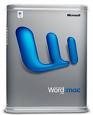 Getting old sucks in a variety of ways but the one that really bothers me the most is the infamous “senior moment.” This is where you simply cannot recall something that you should obviously know like your neighbor’s last name or your work telephone number. I think I had my first confirmed senior moment the other day.
Getting old sucks in a variety of ways but the one that really bothers me the most is the infamous “senior moment.” This is where you simply cannot recall something that you should obviously know like your neighbor’s last name or your work telephone number. I think I had my first confirmed senior moment the other day.
I like to use keyboard commands instead of using the mouse whenever possible. I think it is much faster to bang on a couple of keys than it is to click through the toolbar menus using a mouse. Unfortunately, some of the keyboard commands that work on a Windows box are different on a Mac. I hunted for days to find a keyboard shortcut to switch between open documents in Word for Mac. With Word for Windows, the keyboard command is “control-F6” or “shift-control-F6. Well I finally figured out that the key combination on a Mac is “command-`” (the ` is the key to the left of the number 1 key on the Mac keyboard). I was so happy to finally figure out this shortcut and I had occasion to use it several times after I found it. Life is good, right? Well not quite!
I was working on a few Word documents a couple of days ago and, when I went to use my newly discovered key command, I couldn’t remember it. So this article is for anyone who uses Word on a Mac – and for me. The next time I forget, I can just do a quick search on the blog for this article and I will be back on my way. One of the good thing about getting older is you develop the wisdom to know your limitations. Remembering keyboard commands must be one of mine.
