How To Burn An ISO Image To CD/DVD
November 20, 2008 – 5:55 am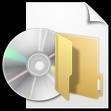 I recently purchased the latest upgrade of Parallel’s Desktop virtualization software. This program allows me to run an installation of Windows on my MacBook. Unfortunately, I have to have access to Windows XP so I can run a piece of critical software that I use for designing on-line training courses that is not available for the Mac operation system. However, that is a issue for another article.
I recently purchased the latest upgrade of Parallel’s Desktop virtualization software. This program allows me to run an installation of Windows on my MacBook. Unfortunately, I have to have access to Windows XP so I can run a piece of critical software that I use for designing on-line training courses that is not available for the Mac operation system. However, that is a issue for another article.
What I want to discuss in this article is the use of ISO Disc images. ISO images are used by software developers to distribute their software programs over the internet. For instance, if you decide to give a new Linux distribution a whirl, you will need to download a disc image in ISO format and burn it to a blank CD-ROM or DVD.
Like so many computer tasks, burning an ISO image to a CD/DVD is not difficult if you know what you are doing. If you are using a computer with a Windows operating system, you will need a software program like Nero to burn an ISO to a disk. When you use Nero to burn an ISO to disc, the process is fairly obvious. You just insert a blank disk, select the ISO file and click “Burn ISO Image to CD.”
If you own a Mac, the process is a little different regardless of whether you use most Mac disc utilities or the OSX native Disk Utility. Here is how to burn an ISO image to a disc:
- Insert a blank disc.
- Start Disk Utility (located under Applications).
- From the File menu, choose Open Disk Image and select the ISO to be burned.
- In the list of volumes, you will now see an item representing the ISO file. Select it.
- Click the Burn button and follow the instructions.
I do not think burning an ISO to a disk is more simple on one operating system than on the other, the processes are just different. Once you know how to do it, the process is fairly simple regardless of whether you use a Windows, Linux or Mac operation system.

One Response to “How To Burn An ISO Image To CD/DVD”
Good tips for Windows users, but if you use a mac, here is a method to burn an .iso image to dvd on mac os x.
By mersosso on Sep 20, 2009