Copy and Paste Exactly – If You Want
October 12, 2011 – 15:00 pm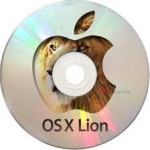 I have always subscribed to the “if it isn’t broken, don’t fix it” school of thought. That is why I am not quite sure I agree with the way that Lion now handles the keyboard commands for copy/cut and paste.
I have always subscribed to the “if it isn’t broken, don’t fix it” school of thought. That is why I am not quite sure I agree with the way that Lion now handles the keyboard commands for copy/cut and paste.
Apple has always followed the same copy/cut and paste convention as the Windows world. You simple used Command-C (Windows: Control-C) for for “copying” and Command-X (Windows: Control-X) for “cutting” (moving an item from its current location to some other location).
Under Apple’s new Lion convention, you have to “Think Different.” The “Command-C” combination still copies the item to the clipboard but the pasting process is different. You can still press Command-V to paste and copy the files but to move the files you now press Command-Option-V.
If you include the “Shift” key when either copying or moving files, the file’s permissions and other attributes are moved along with the file. I know some of you are saying “the file what??”. Well, sometimes when a file is moved or copied the owner of a file and who has the right read or write to the file are changed (actually it is read, write and execute). By using the “Shift” key you have the option to “Paste Exactly“, which preserves all file attributes.
