Seeing Where You Have Been Is Important
May 17, 2008 – 5:55 amWhen I was growing up, I ran around with a group of gear heads that lived and breathed cars. We were usually driving “beater” cars that we pieced together for about $100 so sometimes we did not have all of the pieces. Among the pieces that were frequently missing or broken were the rear and side mirrors. One of my buddies was fond of saying that he didn’t care to see where he had already been – he was only interested in where he was going. Well my attitude has changed over the years. Although I still prefer to drive an older vehicle, I now make sure that it has all the critical parts attached, including the mirrors.
Mirrors are an important safety component for any vehicle but they are critical for emergency vehicles. When the operator of an emergency vehicle sits in the driver’s seat for the first time, one of his first safety precautions should be to check and adjust the mirrors and find your blind spots. Blind spots are those areas on both sides of your vehicle where you cannot see. For most vehicles, people or cyclists may not be visible when they are in these spots but on some vehicles the blind spots are so large that a vehicle could be there and you would not see it. You can find the blind spots on your vehicle by having someone walk around your car and watching the person in the mirrors.
Before you drive the vehicle, adjust your mirrors so that the blind spots are minimized. Blind spots in most vehicles are to the back left and back right of the vehicle. Start by positioning the interior mirror so that the center of the mirror shows the center of the rear window so you can see directly behind the vehicle. Position the left outside mirror by leaning towards the window and moving the mirror so that you can just see the rear of your car. Position the right outside mirror by leaning to the center of the vehicle and moving the mirror so that you can again just see the rear of your car. Avoid overlap in what you can see in your mirrors. Because your side mirrors show only narrow angles of view, turning your head to do shoulder checks is the only way to make sure there is nothing in your blind spots.
Adjusting the mirrors only takes a moment so make sure you are ready to drive before you put your vehicle in drive.
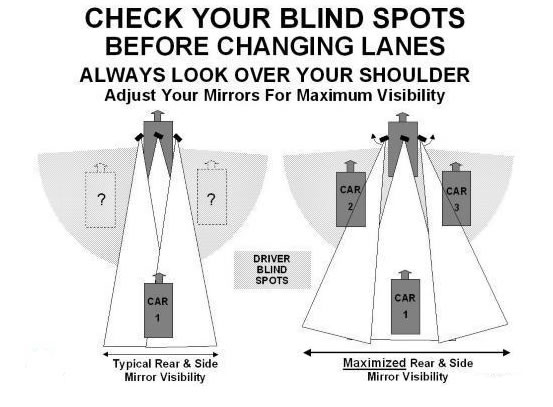

 It is no secret that top-level athletes, successful business people and achievers in all fields have at least one thing in common, they all tend to be compulsive goal-setters. They use short-term, intermediate and long-term goals to provide motivation and to serve as a road map to success. This type of focus on the future guides their preparation, their acquisition of knowledge and helps them organize their efforts to get the most out of their most valuable resource – their time.
It is no secret that top-level athletes, successful business people and achievers in all fields have at least one thing in common, they all tend to be compulsive goal-setters. They use short-term, intermediate and long-term goals to provide motivation and to serve as a road map to success. This type of focus on the future guides their preparation, their acquisition of knowledge and helps them organize their efforts to get the most out of their most valuable resource – their time. One of our local television stations (WDBJ 7 – Roanoke) recently did a little investigative reporting to determine how our tax dollars are being distributed. Certain aspects of the distribution surprised me a little. Here’s the breakdown:
One of our local television stations (WDBJ 7 – Roanoke) recently did a little investigative reporting to determine how our tax dollars are being distributed. Certain aspects of the distribution surprised me a little. Here’s the breakdown: Ralph Waldo Emerson once said, “Guard you own spare moments. They are like uncut diamonds.” Are you frustrated by constant interruptions that steal your time when you are trying to get something done? Well there are a few of minor adjustments that you can make to help reduce the interruptions.
Ralph Waldo Emerson once said, “Guard you own spare moments. They are like uncut diamonds.” Are you frustrated by constant interruptions that steal your time when you are trying to get something done? Well there are a few of minor adjustments that you can make to help reduce the interruptions. The 2008 Virginia General Assembly passed
The 2008 Virginia General Assembly passed  Its been 30 years since Gary Thuerk sent the first spam e-mail promoting a new product from his company Digital Equipment. The message was sent over the Arpanet, a government-run network that later became the Internet, and the reaction from the other users was fiercely negative. However, Thuerk’s spam did generate some sales. Today, by some accounts, nearly 90% of all email that travels across the net is spam.
Its been 30 years since Gary Thuerk sent the first spam e-mail promoting a new product from his company Digital Equipment. The message was sent over the Arpanet, a government-run network that later became the Internet, and the reaction from the other users was fiercely negative. However, Thuerk’s spam did generate some sales. Today, by some accounts, nearly 90% of all email that travels across the net is spam. I’m starting to shake just typing this article. I keep thinking, “What type of a sick mind could even conceive of something like this?” If self-denial is your thing, this may put a big smile on your face. However, it will more than likely put a smile on the face or your spouse or significant other.
I’m starting to shake just typing this article. I keep thinking, “What type of a sick mind could even conceive of something like this?” If self-denial is your thing, this may put a big smile on your face. However, it will more than likely put a smile on the face or your spouse or significant other. Every time I think I have Firefox tricked out as much as possible, I discover some great new feature that is buried in the code. The other day, I found some notes I had made about Firefox so I though I would share some of my favorite tweaks.
Every time I think I have Firefox tricked out as much as possible, I discover some great new feature that is buried in the code. The other day, I found some notes I had made about Firefox so I though I would share some of my favorite tweaks. One of the training modules in my Essentials of Effective Supervision course is Time Management. I provide the students with several tools that will help them get control of both their personal and professional lives.
One of the training modules in my Essentials of Effective Supervision course is Time Management. I provide the students with several tools that will help them get control of both their personal and professional lives. A rattlesnake’s strike can be up to two-thirds of its length so that three-foot rattler can nail you from up to two feet away.
A rattlesnake’s strike can be up to two-thirds of its length so that three-foot rattler can nail you from up to two feet away. Most of my regular readers know that I love to explore the variety of free podcasts that are available through
Most of my regular readers know that I love to explore the variety of free podcasts that are available through  One of the best ways to get your weight under control and get back in shape is by participating in regular aerobic activities such as running, hiking or cycling.
One of the best ways to get your weight under control and get back in shape is by participating in regular aerobic activities such as running, hiking or cycling. I love my iPod and I normally have either my third gen or my Shuffle with me most of the time. The one thing I don’t like is the inability to copy songs from the iPod to my computer. I hear horror stories all the time about people losing their music collections when their computer hard drive goes bad. Although they still have the music on their iPod, Apple doesn’t permit them to copy the music back to the computer. Fortunately, the folks at
I love my iPod and I normally have either my third gen or my Shuffle with me most of the time. The one thing I don’t like is the inability to copy songs from the iPod to my computer. I hear horror stories all the time about people losing their music collections when their computer hard drive goes bad. Although they still have the music on their iPod, Apple doesn’t permit them to copy the music back to the computer. Fortunately, the folks at  In the
In the 




