March 16, 2008 – 5:55 am
 A while back, I had the pleasure of visiting the Crater Criminal Justice Training Academy, a regional criminal justice academy located in Disputanta, VA, to teach an Instructor Development course. There were fifteen instructor candidates from a variety of agencies enrolled in the course and they definitely earned their stripes.
A while back, I had the pleasure of visiting the Crater Criminal Justice Training Academy, a regional criminal justice academy located in Disputanta, VA, to teach an Instructor Development course. There were fifteen instructor candidates from a variety of agencies enrolled in the course and they definitely earned their stripes.
I designed a prerequisite on-line training course that included a PowerPoint tutorial, a couple of classes that were intended to prepare the instructor candidates for the challenges of teaching adult students and an overview of Crater’s training related policies. Once the course began, they also had online access to all of the PowerPoint files I used to instruct them throughout the week.
In addition to learning the basics of adult oriented instruction, each student presented a three minute impromptu speech about a random object I gave them, a five minute speech on an assigned topic and a twenty minute speech on the criminal justice related topic of their choosing. For both the five minute and twenty minute presentations, they were required to submit a lesson plan cover sheet, a typed lesson plan, a PowerPoint presentation, handouts and test questions.
The goal of the course was to make as many mistakes as possible during this week so they could avoid making similar mistakes when they instructed under real conditions. The critiques for the impromptu and the five minute speeches were done “American Idol” style so that all of the students could benefit from the mistakes of each presenter. By the time we got to the twenty minute presentations on Thursday afternoon, the instructor candidates had it down cold but it took a lot of hard work to achieve that level of proficiency. Of course, we also had that final written exam to contend with on Friday morning. However, after a lot of blood, sweat and tears (and a couple nights with very little sleep), the Crater staff was happy to welcome a bunch of great new members to their instructional cadre.
During the week, a few students had some difficulty understanding the difference between the amount of content that should be in the lesson plan versus the amount that should be in the PowerPoint presentation. One of my pet peeves is when a presenter uses a PowerPoint presentation as a TelePrompTer instead of using bullet points. It is a well documented fact that using a properly designed audio-visual aid will significantly increase the students’ retention of the course material. However, if an instructor uses an improperly designed presentation, it can actually have a negative influence on the retention rate.
I finally came up with an analogy that helped the students grasp how a lesson plan and a PowerPoint presentation should be used to improve the quality of instruction so I thought I would share it with those of you that are responsible for training new instructors. To explain the amount of detail that should be included in a lesson plan, I told the students to imagine that they wanted me to go to the store to do their weekly grocery shopping.
In order for me to properly do their grocery shopping, they would have to provide me very specific instructions. For instance, they would have to describe the vehicle that they wanted me drive to the store including its make, model, color and where it was parked in the lot. Since I was not familiar with the area, they would have to provide me with detailed directions so I could drive to the correct grocery store. Next, they would have to describe the quantity and brand of each item that they wanted me to purchase to insure that I would purchase the items that they desired. If you imagine these instructions laid out in an outline format, it would be analogous to the amount of detail that should be included in a lesson plan at a regional academy.
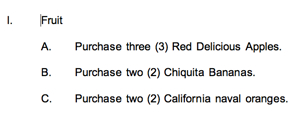
We need this type of detail in the lesson plan because a substitute instructor may be called upon to teach the class if the normal instructor is not available for some reason. A detailed lesson plan helps to insure that a similarly qualified substitute instructor will be able to instruct the course in essentially the same manner as the regular instructor.
On the other hand, the PowerPoint presentation should more closely resemble the student’s own shopping lists. For instance, instead of the detailed description of the the types of fruit that they would have to provide to me (the lesson plan), their own list would probably read, “Fruit – apples, bananas, and oranges.”
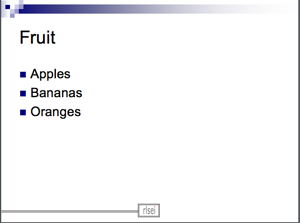
The PowerPoint presentation should only be used as a visual aid to help increase the students’ retention rate. I believe that this analogy helped those students that were having difficulty understanding how a lesson plan and a PowerPoint presentation should be used to enhance the learning experience. An effective instructor will combine his personal knowledge and experiences, the information contained in the lesson plan and the PowerPoint presentation to provide a well organized and insightful block of instruction.
I had a great week and it was a lot of fun to be back in the classroom instructing such a great group of highly motivated students. I want to thank the the entire staff at Crater Criminal Justice Training Academy for their hospitality throughout the week. I believe we graduated a fantastic group of motivated new instructors that will be a great addition to the Crater instructional cadre in the future.
Posted in Instructor, Training | No Comments »

 It always tickles me when people or businesses run out to buy the latest upgrade of programs like Microsoft Word. The vast majority of normal users probably only use about 25% of the features in these programs. When it comes to programs like photo editors, most of us use ever few of the available features.
It always tickles me when people or businesses run out to buy the latest upgrade of programs like Microsoft Word. The vast majority of normal users probably only use about 25% of the features in these programs. When it comes to programs like photo editors, most of us use ever few of the available features. You don’t need to buy a new computer in order to speed up your computing tasks. You may be able to increase your productivity by learning to use your computer more efficiently. For instance, most newer computer keyboards have a Windows key located between the Ctrl and Alt keys on the bottom row of the keyboard. The Windows key can help you speed up your computing tasks – for example:
You don’t need to buy a new computer in order to speed up your computing tasks. You may be able to increase your productivity by learning to use your computer more efficiently. For instance, most newer computer keyboards have a Windows key located between the Ctrl and Alt keys on the bottom row of the keyboard. The Windows key can help you speed up your computing tasks – for example: If you are one of the few people who plan to buy or build a new home you are going to have to figure out how to fit your furniture in your new digs. Even if you just have plans to remodel a room, you may want to see what the room would look like with a new window or French doors. If you are thinking about rearranging your office, wouldn’t it be nice to lay out your ideas ahead of time.
If you are one of the few people who plan to buy or build a new home you are going to have to figure out how to fit your furniture in your new digs. Even if you just have plans to remodel a room, you may want to see what the room would look like with a new window or French doors. If you are thinking about rearranging your office, wouldn’t it be nice to lay out your ideas ahead of time. If you are a news junkie and you have a few minutes to burn, you will be in hog heaven with this great new Website. Visit the Global Incident Map site were you will find a world map showing the strange and dangerous things that are happening right now in every country in the world.
If you are a news junkie and you have a few minutes to burn, you will be in hog heaven with this great new Website. Visit the Global Incident Map site were you will find a world map showing the strange and dangerous things that are happening right now in every country in the world. Over the last few years, I have built up quite a sizable group of regular readers here at The Sisyphus Comments. However, many readers just check-in each day to take a look at my daily blog articles and never explore the blog archives.
Over the last few years, I have built up quite a sizable group of regular readers here at The Sisyphus Comments. However, many readers just check-in each day to take a look at my daily blog articles and never explore the blog archives. Occasionally, you can find a video on YouTube or Google Video that doesn’t involve dumb people getting hit in the genitals. In fact, you may even get lucky and find something with some educational value. However, if you only watch one video this year, make it Randy Paush’s Last Lecture. It is one of the most inspirational videos that I have ever seen.
Occasionally, you can find a video on YouTube or Google Video that doesn’t involve dumb people getting hit in the genitals. In fact, you may even get lucky and find something with some educational value. However, if you only watch one video this year, make it Randy Paush’s Last Lecture. It is one of the most inspirational videos that I have ever seen. A while back, I had the pleasure of visiting the Crater Criminal Justice Training Academy, a regional criminal justice academy located in Disputanta, VA, to teach an Instructor Development course. There were fifteen instructor candidates from a variety of agencies enrolled in the course and they definitely earned their stripes.
A while back, I had the pleasure of visiting the Crater Criminal Justice Training Academy, a regional criminal justice academy located in Disputanta, VA, to teach an Instructor Development course. There were fifteen instructor candidates from a variety of agencies enrolled in the course and they definitely earned their stripes.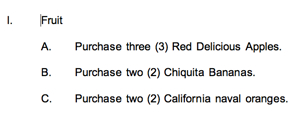
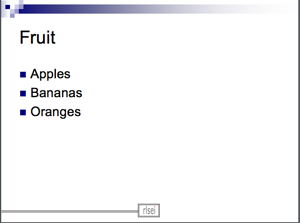
 Just when you thought it was safe to play on the internet, the AP is reporting you may not be as safe as you thought.
Just when you thought it was safe to play on the internet, the AP is reporting you may not be as safe as you thought. If you use the free
If you use the free 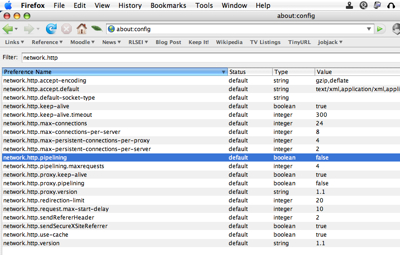

 In several previous articles, I have encouraged law enforcement supervisors to take advantage of roll call to squeeze in a few minutes of training. The internet is a treasure trove of useful information that can be used to put together a quick training course. Recently, Ken Wallentine, a police officer, former prosecutor and Chief of Law Enforcement for the Utah Attorney General, wrote an article for PoliceOne.com that would be a great resource for a roll call training session.
In several previous articles, I have encouraged law enforcement supervisors to take advantage of roll call to squeeze in a few minutes of training. The internet is a treasure trove of useful information that can be used to put together a quick training course. Recently, Ken Wallentine, a police officer, former prosecutor and Chief of Law Enforcement for the Utah Attorney General, wrote an article for PoliceOne.com that would be a great resource for a roll call training session. Are you considering shelling out a bunch of money to buy a high powered computer to help you work and play faster? Well, the secret to faster computing may not lie with a new multi-core processor. You might be much better off learning to use the software tools that you already have on your computer than buying a new computer. Every now and then, I like to discuss some computer basics that can help you get things done more efficiently – like using Quick Launch
Are you considering shelling out a bunch of money to buy a high powered computer to help you work and play faster? Well, the secret to faster computing may not lie with a new multi-core processor. You might be much better off learning to use the software tools that you already have on your computer than buying a new computer. Every now and then, I like to discuss some computer basics that can help you get things done more efficiently – like using Quick Launch




