July 15, 2008 – 5:55 am
 I am not a new car person! I have only bought one new vehicle in my life and I doubt that I will ever spend the money to buy another. Right now, I own a 1994 Toyota Camry and a 2005 Honda Pilot and I have no intention of getting rid of either. In my experience, the key to keeping an older vehicle running for many years is regular preventive maintenance. I have always tried to keep good maintenance records on my vehicles and this habit has proved to be useful in a couple of ways.
I am not a new car person! I have only bought one new vehicle in my life and I doubt that I will ever spend the money to buy another. Right now, I own a 1994 Toyota Camry and a 2005 Honda Pilot and I have no intention of getting rid of either. In my experience, the key to keeping an older vehicle running for many years is regular preventive maintenance. I have always tried to keep good maintenance records on my vehicles and this habit has proved to be useful in a couple of ways.
First, when I do eventually sell the vehicle, I get the best price possible because the buyer can see the maintenance history of the car. Second, a properly serviced vehicle lasts longer and saves you money at the gas pump.
If you have not been keeping good records on your vehicle repairs, let me suggest a great website that will make it easy for you. RepairPal will let you upload data to keep on top of your car’s maintenance but it will also help you save money in other ways. For example, f your vehicle needs servicing, it will help you find a garage and compare repair costs.
With the price of gasoline heading north of $4.00 per gallon, you need to save money on your transportation costs in any way possible. This is a great website and it is FREE (as in beer). Check it out.
CLICK HERE:
Visit RepairPal.com
Posted in Useful Websites | No Comments »
 Give a man a fish; you have fed him for today. Teach a man to fish; and you have fed him for a lifetime.
Give a man a fish; you have fed him for today. Teach a man to fish; and you have fed him for a lifetime.
 I usually do not write about Websites that are too far outside the areas of interest for the average cop or computer hobbyist. However, I had to make an exception for this Website about the Periodic Table of the Elements that is served up by deep thinkers at the University of Nottingham. If for no other reason, I had to mention it for its innovative educational methodology.
I usually do not write about Websites that are too far outside the areas of interest for the average cop or computer hobbyist. However, I had to make an exception for this Website about the Periodic Table of the Elements that is served up by deep thinkers at the University of Nottingham. If for no other reason, I had to mention it for its innovative educational methodology. Unless you are a pharmacist or work in a narcotics unit, it is almost impossible to keep up with the prescription drugs and over-the-counter drugs that you may come across on the street.
Unless you are a pharmacist or work in a narcotics unit, it is almost impossible to keep up with the prescription drugs and over-the-counter drugs that you may come across on the street. There is a new Website that targets emergency services folks who want to buy or sell items.
There is a new Website that targets emergency services folks who want to buy or sell items. Is there nothing that is sacred? I ran across a way for you to “personalize” your Google page – which is the politically correct way of saying you can junk it up. Personally I think it is heresy to change that nice, clean, white Google page but what do I know.
Is there nothing that is sacred? I ran across a way for you to “personalize” your Google page – which is the politically correct way of saying you can junk it up. Personally I think it is heresy to change that nice, clean, white Google page but what do I know. I do not know how I survived before the internet. Did you ever struggle to remember the name of an actor from an old movie or the name of a song? Before the internet, you had to call your friends or wait for your brain to suddenly recall the information. Now a quick trip to Google and you have your answer.
I do not know how I survived before the internet. Did you ever struggle to remember the name of an actor from an old movie or the name of a song? Before the internet, you had to call your friends or wait for your brain to suddenly recall the information. Now a quick trip to Google and you have your answer. Google Maps is my first stop when I am going on a trip or trying to find my way to around town. Now, in some areas, they have made it even better by giving walkers and cyclists a hand. If you are fortunate enough be in one of the experimental areas, you can opt for walking direction when you search Google Maps. Unfortunately, I tried it in the Roanoke area but it doesn’t work here.
Google Maps is my first stop when I am going on a trip or trying to find my way to around town. Now, in some areas, they have made it even better by giving walkers and cyclists a hand. If you are fortunate enough be in one of the experimental areas, you can opt for walking direction when you search Google Maps. Unfortunately, I tried it in the Roanoke area but it doesn’t work here. I am not a new car person! I have only bought one new vehicle in my life and I doubt that I will ever spend the money to buy another. Right now, I own a 1994 Toyota Camry and a 2005 Honda Pilot and I have no intention of getting rid of either. In my experience, the key to keeping an older vehicle running for many years is regular preventive maintenance. I have always tried to keep good maintenance records on my vehicles and this habit has proved to be useful in a couple of ways.
I am not a new car person! I have only bought one new vehicle in my life and I doubt that I will ever spend the money to buy another. Right now, I own a 1994 Toyota Camry and a 2005 Honda Pilot and I have no intention of getting rid of either. In my experience, the key to keeping an older vehicle running for many years is regular preventive maintenance. I have always tried to keep good maintenance records on my vehicles and this habit has proved to be useful in a couple of ways. I have always been interested in ideas that put popular tech gadgets to work for educational purposes. I think the iPod is highly underutilized as an educational tool. There are such great possibilities ranging from general audio and video training programs to foreign language practice.
I have always been interested in ideas that put popular tech gadgets to work for educational purposes. I think the iPod is highly underutilized as an educational tool. There are such great possibilities ranging from general audio and video training programs to foreign language practice. Today’s stock market looks like a model of a sine wave with all of the ups and downs. If you trade stocks on-line it has been difficult to find a real time source for stock information. Most of the on-line services only offer stock tickers that are delayed 15 or 20 minutes which can be a lifetime on the stock market.
Today’s stock market looks like a model of a sine wave with all of the ups and downs. If you trade stocks on-line it has been difficult to find a real time source for stock information. Most of the on-line services only offer stock tickers that are delayed 15 or 20 minutes which can be a lifetime on the stock market. I love my MacBook. There, I said it. When was the last time that you heard a person profess their love for a Dell computer? OK, love may be a little strong but I sure do enjoy the things I can do on my Mac. What I really enjoy is the free software that is available for the Mac that makes my computing activities so much fun.
I love my MacBook. There, I said it. When was the last time that you heard a person profess their love for a Dell computer? OK, love may be a little strong but I sure do enjoy the things I can do on my Mac. What I really enjoy is the free software that is available for the Mac that makes my computing activities so much fun. For a long time, I have recommended making Firefox your browser of choice for a variety of reason, including security. Unfortunately, many business and agency IT departments prevent you from installing software on your work or public computer. Wouldn’t it be nice if you could have access to Firefox, along with your bookmarks, add-ons and passwords from any computer you use? Well now you can!
For a long time, I have recommended making Firefox your browser of choice for a variety of reason, including security. Unfortunately, many business and agency IT departments prevent you from installing software on your work or public computer. Wouldn’t it be nice if you could have access to Firefox, along with your bookmarks, add-ons and passwords from any computer you use? Well now you can!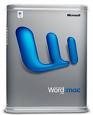 Getting old sucks in a variety of ways but the one that really bothers me the most is the infamous “senior moment.” This is where you simply cannot recall something that you should obviously know like your neighbor’s last name or your work telephone number. I think I had my first confirmed senior moment the other day.
Getting old sucks in a variety of ways but the one that really bothers me the most is the infamous “senior moment.” This is where you simply cannot recall something that you should obviously know like your neighbor’s last name or your work telephone number. I think I had my first confirmed senior moment the other day.




